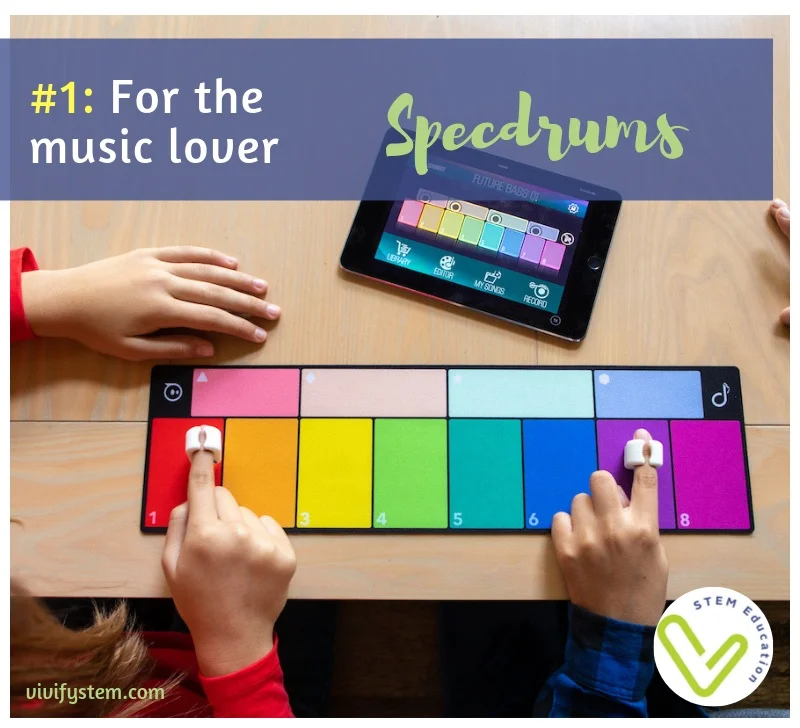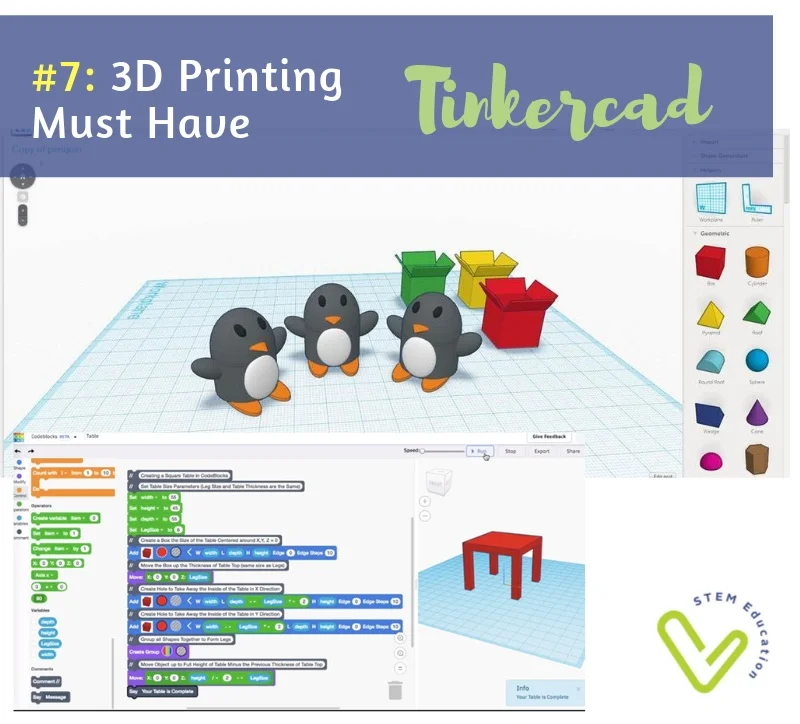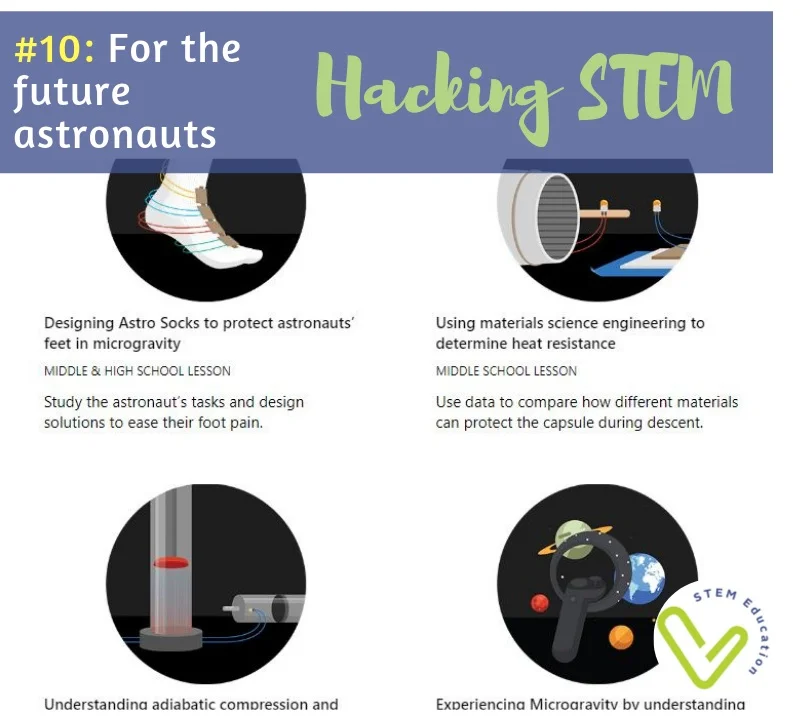10 Must Have STEM Tools
Back to school is in full swing, and we hope your school year is off to a great start! As you get settled into your classroom, now is the perfect time to explore some new and classic must have STEM tools to enhance your curriculum! *This post contains affiliate links.
Are you a new STEM teacher? Looking for a STEM activity in music or art? Are you introducing 3D printing? Our list of 10 must have STEM tools covers everything from robotics to unplugged learning, free resources, and some brand new products that just hit the market! We hope you enjoy this list of back to school STEM tools!
#1 Specdrums
What is it? Specdrums are rings that connect through Bluetooth to your iPhone or iPad and allow students to create music without any instruments! The rings have a color sensor on the bottom, so when it detects a color, your device plays a corresponding sound. The rings can even be used beyond the provided color mat with any colored object! From a red pencil box to blue chairs, transform your classroom into an interactive music studio!
Why I love it: I tested Specdrums this summer with students in grades K through 5th. They loved the free-play aspect of being able to experiment with the different beats to create their own music in the Specdrum Mix app. This was a perfect activity for an independent station, early finishers, or as a reward. There is also the Specdrum Music app that is specifically for the classroom and music education. In both Specdrum apps, you can download different sound packs to change the genre of music from hip-hop to classical or jazz.
Find it here for $64.99 per ring.
#2 Makey Makey
What is it? MakeyMakey is a circuit board that allows you to turn your environment into a keyboard! By connecting the alligator clips to a conductive object, the Makey Makey allows electricity to flow from a laptop or Chromebook to the object, turning it into a button on your keyboard. Watch this video to see how it works.
Why I love it: If you are a first year STEM teacher and overwhelmed with what to buy, well this should be on your must-have list. After reading this, head over to Amazon and add it to your cart ASAP. It takes learning about circuits and conductivity into a fun hands-on experience! Makey Makey can be a one time experience or can be turned into an end of semester project such as this awesome portable floor piano! In my STEM program, I love using it as a station during our STEM Family Nights. I also have paired it with Scratch for students to code their own game and use the Makey Makey as the video game controller. Check out this site for even more resources and ideas for the classroom.
Find it here for $49.95.
#3 Dash
What is it? Dash is an adorable one-eyed robot that will make coding fun for your students! From a greeting when it first turns on, to seeing it’s movements as you drive or program it around, this is for sure a robot your classroom will fall in love with. You can even purchase challenge cards and fun add-on accessories like catapult attachments from their website.
Why I love it: As a teacher, I love the app variations that Dash offers. Each app interface is intuitive, and students quickly catch on with little help. Dash is another great station activity for STEM Family Nights. I use the Go app for families to easily drive the robot through a maze or have fun playing different animal sounds or record their own voice! Beyond the fun, the suite of apps allows for a ton of learning with block coding through enjoyable challenges. Check out this site for curriculum.
Find it here for $149.99.
#4 Sphero RVR
What is it? Sphero RVR is for the robot fanatic that is looking for the next best robot. It can be used right out of the box, so less time building with small parts and more time coding. A really cool feature is the ability to remove the top part of the car and snap on a microcontroller or additional sensors to really customize this robot!
Why I’m obsessed: The Sphero RVR is a serious game changer. It is the first robot I have seen built for STEM education that allows you to use popular third party hardware like Raspberry Pi and Arudino. It definitely screams “real world experience” and can really be used at any grade level because of how much you can tailor the attachments.
Find it here for $249.99
#5 Coding Mat
What is it? The Sphero Coding Mat is an accessory for Sphero robots that includes different challenges to program your robot through the mat. The mat comes with activity cards that are customized for each side and lead students through different coding challenges.
Why I love it: Programming a robot through a maze is a classic coding challenge. (You can find our free lesson plan for this activity in Vivify’s resource section.) I usually create a maze by using tape to map out a track, but as a teacher without a permanent classroom, this can get annoying to have to keep re-creating. And that is why I love that this mat is portable and just rolls up for easy storage. So instead of creating a new maze on the floor every time, I can pull out this colorful mat, and I am ready to go! Plus the city landscape and golf course are a lot more engaging for students.
Find it here for $179.99
#6 Quiver App
What is it? Print out a coloring page from Quivervision.com, have fun coloring, and then use the app to watch your drawing come to life through augmented reality!
Why you need this: It is a free, easy way to integrate technology into your classroom at the elementary level. For a $1, you can purchase education packs for classroom connections. I love using the Space pack to explore the planets or the Education Starter pack to learn about the parts of an animal cell. And this activity is one of our most popular STEM Family Night stations!
Find the app and coloring pages here for FREE with some expansion packs costing $1.
#7 Tinkercad
What is it? You’ve probably heard of Tinkercad as the go-to STEM education 3D modeling program, but that’s not what all it does. Tinkercad now allows you to create 3D models and automate modeling through block coding!
What I’m telling you about it: I am so excited that there is a new option to the traditional block code programming, and I can’t wait to use it in the classroom! We use block coding for programming robots, but I love how this helps students understand that all the images on a computer or video games are also built with code. I would recommend using this with grades 8 through 12 with previous programming experience.
Find it here for FREE.
#8 Root
What is it? Developed at Harvard and sold by the same company that made the Roomba, Root is the newest robot in STEM Education! The robot is magnetic, so you can program it to travel over a white board and draw with an expo marker. Block programming is also included in the app as well!
Why I can’t wait to buy it: When teaching programming to a class, it can be difficult to demonstrate how the code moves a robot especially when talking to a large group of students. With Root, it can travel on your whiteboard so everyone can see! Plus the block programming is a very unique interface that is different from what you see with Dash and Sphero. I am very interested to see how this works in the classroom!
Find it here for $199.
#9 Merge Cube
What it is: Merge Cube brings augmented reality into your hands- literally! By downloading one of the Merge Cube apps on your iPhone or iPad and scanning the cube, you can dive into a new world on each side of the cube. There are so many apps you can download, and most are free! My favorite apps are Things and Galactic Explorer. In the Things app, each side is a different game or experience, and it’s a great way to get students excited about using the Merge Cubes. The Galactic Explorer app allows you to hold the entire solar system up close and learn about the different planets.
Why you need this: From holding a virtual heart to the entire solar system in the palm of your hand, Merge Cube really combines education and fun in the classroom. The company has recently made a big push into creating educational content that supports classroom standards along with lesson plans and assessments. But the learning doesn’t stop there! Your students can also create their own Merge Cube VR and AR experiences through CoSpaces Edu. In CoSpaces, you use Blockly’s block coding to animate and create your own world. Here’s a tutorial on how to get started. This is a perfect multidisciplinary tool to integrate history, literature, art, and more into a STEM lesson!
Find it here for $20. CoSpaces is free for up to 30 students!
#10 NASA Lessons
What it is: Microsoft and NASA collaborated and created 8 unique hands-on STEM activities based on the International Space Station! The activities involve Microsoft's data streamer, which you can use by downloading a free add-on to your Excel program. One of the activities is to design a boot to protect an astronaut’s feet when living in microgravity on the ISS!
Why you need it: This resource is awesome for middle and high school science teachers wanting to do hands-on engineering design challenges and science experiments, while integrating real-time data collection and analysis. Microsoft provides everything from step-by-step instructions, the Excel workbook template for the data collection, and microcontroller code. I would recommend these activities for advanced middle school and high school student looking for a challenging STEM lesson with real-world connections.
Find it here for FREE.
How many should you get of each item?
This is the most common question we receive about stocking up on STEM tools. And the answer is— it depends! For some teachers, you may want to use STEM tools in stations, so purchasing 3-5 of each item will suffice for students to rotate in using them. For lower elementary students, it tends to be easier for the entire class to work on the same activity unless you have enough teacher aids for someone to be able to help at each station.
To have a class set of items like robots or makey makeys, get one for every two students as it tends to work best when students work in partners. I would initially recommend purchasing a larger quantity of one item so your teachers and students can get comfortable working with it, and nobody gets overwhelmed. You can have a check out systems that includes laminated instructions or even a QR code with a video. Start out small if needed and there is no need to buy more than one type of robot per age group as they all teach the same skills.
If you have any questions, email us at info@vivifystem.com. We would love to help!
What are your STEM must haves this school year? If you are looking for more STEM lessons, check out our full list of Vivify STEM curriculum.
This post was written in collaboration with Aspen Meineke. Aspen is a mechanical engineer and runs an after school Space Club STEM program in San Antonio, Texas. Aspen was selected as an official Sphero Hero for her innovative use of Spheros in the classroom. You can follow her on Instagram or Twitter for more STEM ideas!
*Vivify is a participant in the Amazon Services LLC Associates Program, an affiliate advertising program designed to provide a means for us to earn fees by linking to Amazon.com and affiliated sites. This post contains affiliate links.