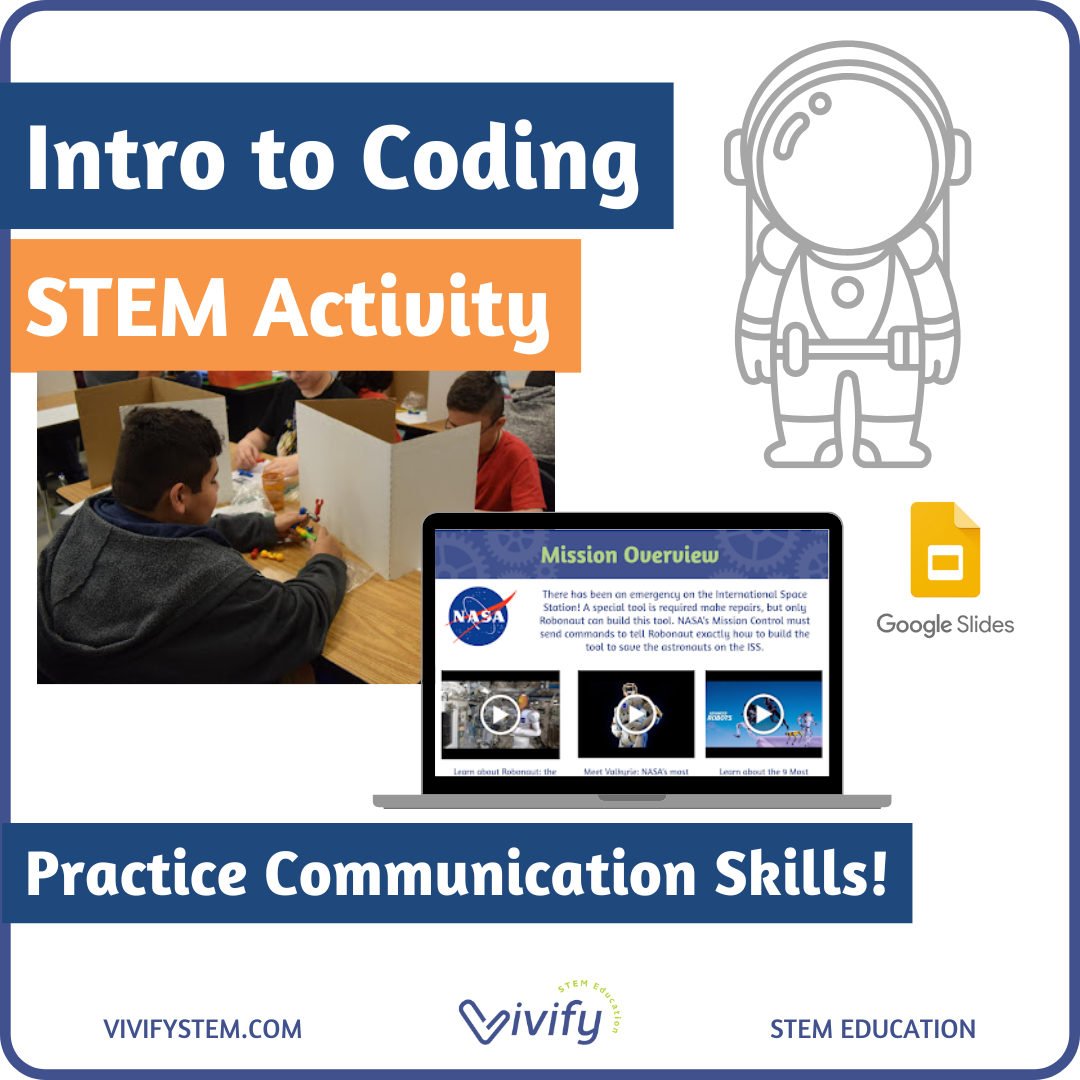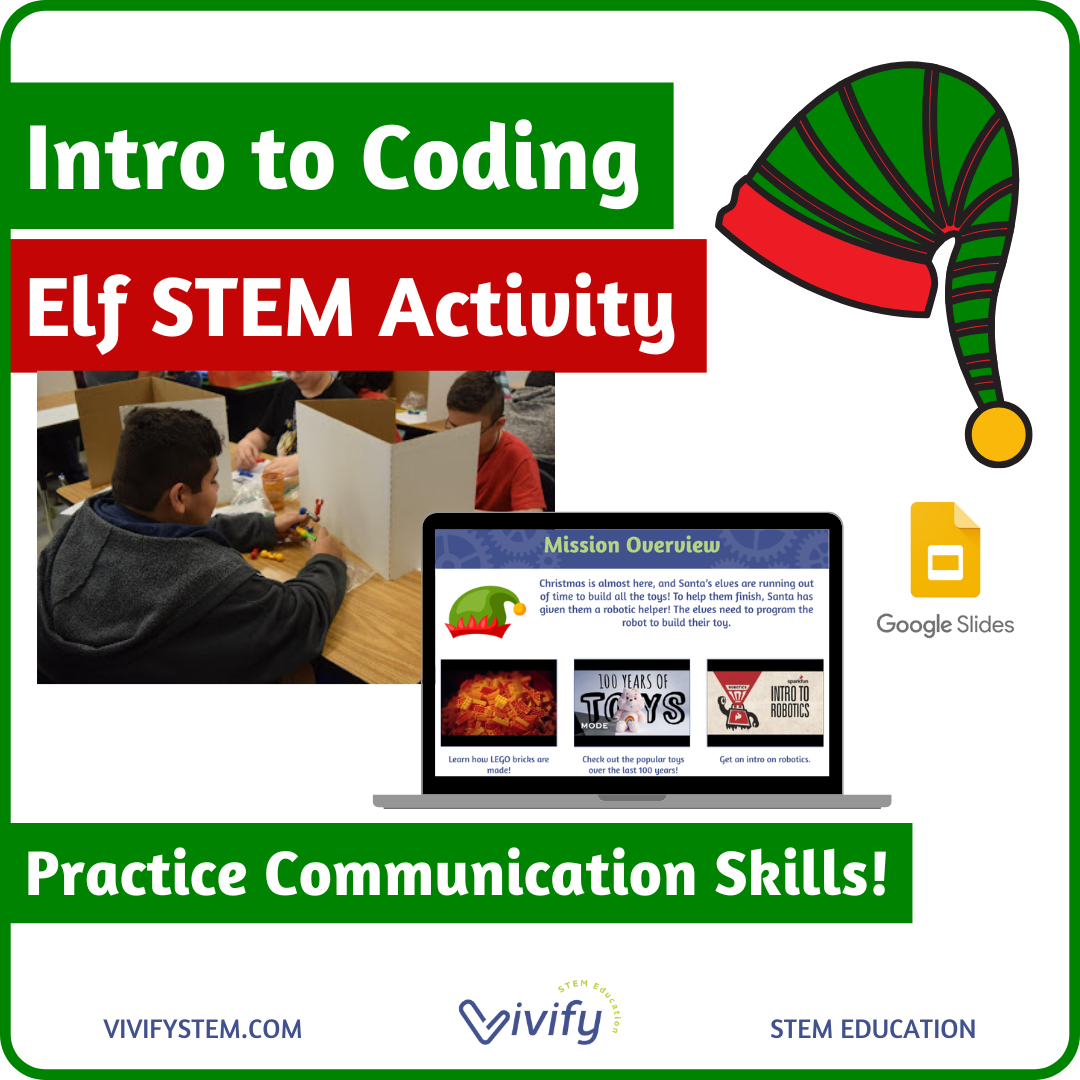2020 Hour of Code Resources + Unplugged Coding Activity
Updated: April 2024
Schools across the world will participate in an Hour of Code in December as part of Computer Science Education Week. Check out our must-watch inspirational coding videos plus low-prep activities perfect for social distancing or distance learning.
**This post includes Affiliate Links.
Why teach coding?
Before we jump into resources, why teach coding in the first place? As you know, coding is behind all the amazing technologies in our lives, and many STEM career pathways require coding knowledge. More importantly, coding requires problem solving and communication skills plus lots of patience and persistence to accurately tell a computer or robot what to do. Teaching these skills at an early age is critical to developing confidence and building a foundation of skills for success in STEM.
Top 20 Favorite Coding Videos
There is no shortage of awesome coding videos to help students better understand the life of a computer scientist or become inspired to code their own app. Here are our top 20 coding videos including this great intro to Hour of Code 2020.
Top Teaching Coding Resources
From basic block coding to C++, endless resources are available to help educators teach coding skills for all levels. If you are new to programming and are looking for some great beginner resources, we recommend the following blogs and websites to jump-start your journey in teaching coding to kids.
You may also wish to check out our list of apps and products on our STEM resources page for more!
Intro to Coding: Unplugged Coding Activity
Coding or programming activities develop critical thinking and communication skills that are vital to all STEM career pathways. Before moving to coding robots or computer applications, teachers can use unplugged activities with minimal supplies to introduce basic coding and build communication skills. Students learn the challenges of verbal or written commands in trying to have their partner build an object.
This activity is perfect for social distancing or distance learning as partners need to be separated during this challenge. Depending on the time of year, we use two different storylines:
Robonaut Tool Challenge: There has been an emergency on the International Space Station! A special tool is required to make repairs, but only Robonaut (a robotic astronaut) can build this tool. NASA’s Mission Control must send commands to tell Robonaut exactly how to build the tool to save the astronauts on the ISS.
Elf Toy Challenge: Christmas is almost here, and Santa’s elves are running out of time to build all the toys! To help them finish, Santa has given them a robotic helper! Using verbal or written commands, the elves need to program the robot to build their toy.
What you need: Students are placed into pairs with a bag of materials. We love using the Zoob connectors for this activity, but LEGO® or other building materials that connect together will work. Ideally, materials have different colors and shapes to create an interesting final design.
How the activity works: A barrier is placed between students so they can work in secrecy to build a “tool” out of the provided materials. Once finished, students write a series of commands to explain how to build the tool. The instructions are presented to their partner (Robonaut) to attempt to re-create the tool using only the written instructions. The barrier is then removed to compare tool designs!
Distance Learning: Our activity guide includes editable Google Slides and a teacher guide to implement this challenge for students at home or practicing social distancing.
Robot Hand STEM Challenge
Looking for more unplugged activities? Continue the theme of robotics and add an engineering design challenge with our Robot Hand STEM Challenge!
Updated for distance learning! Includes editable Google Slides for a digital or printed STEM journal plus an instructional STEM video led by a mechanical engineer!
With only straws, string, tape, and paper, students create a movable hand to grab objects! This STEM challenge guides students through learning about the human hand and how to design and build their own hand. Students will be amazed at the ability of their paper hand to pick-up and move objects! Here is one of the designs of a middle school student.
Vivify STEM, LLC. participates in the Amazon Services LLC Associates Program, an affiliate advertising program designed to provide a means for sites to earn advertising fees by advertising and linking to Amazon.com.