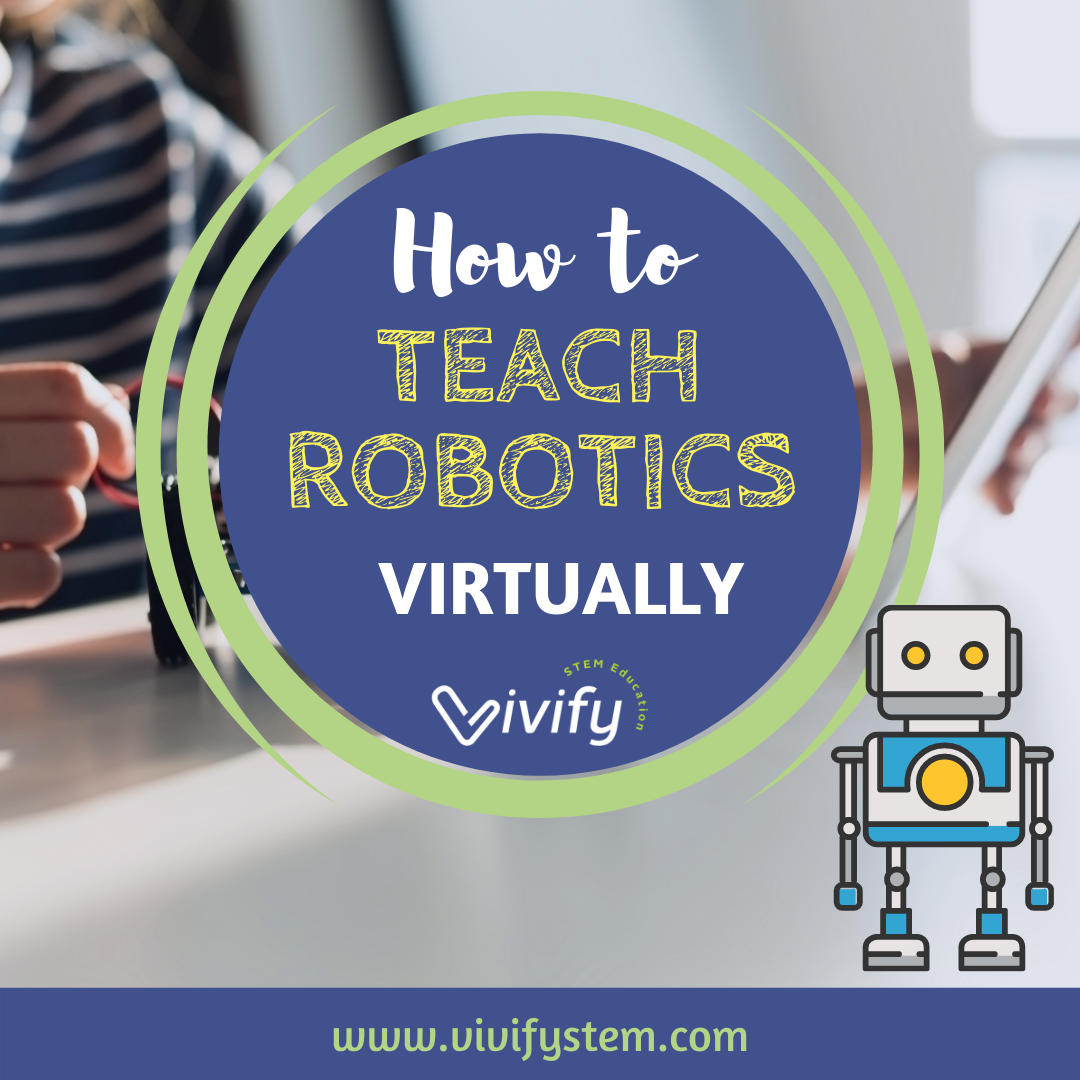15 Ways to Teach Robotics Virtually
Originally Posted: January 17, 2021
Updated: March 2025
One of our recent top questions in The STEM Space educator group was: Help! We are going virtual, and I run a robotics class. How can I teach robotics virtually?
We rounded up the answers from other teachers, conducted our own research, and we present to you 15 ways to teach robotics for distance learning!
Defining Robotics
Before we get to the list, what exactly do we mean by robotics? In the real-world, the field of robotics has the goal to design a machine that is used to do different jobs. Some robots are autonomous or perform work by themselves. Others need to be continuously controlled by a human. Here are some examples of NASA robots.
Robotics is an interdisciplinary field. We need a mechanical engineer to design the hardware, an electrical engineer to design the circuitry, and a computer scientist to write the code to control the robot. Another example is a systems engineer may be needed to design a robot that supports a manufacturing process such as a car assembly line.
In K-12 classrooms, we tend to focus on coding, mechanical systems, and engineering design. For example, in First Lego League, a popular robotics competition, students are given a challenge such as navigating an obstacle course to pick up an object. Teams will need to use the engineering design process to develop a solution through the use of coding and building a robot.
But what happens when a student is stuck at home without a robot to build and code? Luckily a ton of websites and apps are available that give students access to virtual environments that mimic coding a real robot! We broke down the resources into three categories: coding, simulated robotics, and unplugged (screen-free) options.
5 Coding Apps & Websites
First, let’s take a look at websites that focus on teaching coding.
Code.org: This is a staple website for any STEM classroom that is looking to introduce coding to students. We love the simple Hour of Code lessons as well as the full self-paced courses for all grades.
Scratch: Another free coding website, the platform is popular for allowing students to create interactive stories and games through block coding. This is best for ages 8 - 16. An educator website provides additional resources.
Code Combat: Fight monsters with coding! This adventure game has students writing real code disguised as an epic adventure.
LightBot: An app that has students solving puzzles with coding.
Kodable: Perfect for elementary students, this platform uses drag and drop programming and then advances to JavaScript and Swift programming with various games.
7 Websites that Offer Simulated Robotics
Combine coding with a simulated robot in an all-virtual platform to give your students the closest experience to robotics in the classroom. Here are some of the top picks from teachers.
Wonder Workshop Dash: Teachers raved about the virtual platform designed by the creators of the popular Dash robot! Called Dash’s Neighborhood, students use the same drag-and-drop programming language, Blockly, to navigate a digital Dash robot. They can also work from home to test and collaborate with physical robots in class.
BeeBot Emulator: Program a virtual Bee-Bot to traverse a mat.
iRobot Education: An online learning library has various coding and online games. You can also schedule a virtual experience for your classroom! (As of March 2025, it seems the virtual experience is unavailable, but you may be able to inquire about it.)
Ozobot Bot Simulator: Whether you have the Ozobot or not, the website offers 30 levels of this simulated robotics game for free. Plus, it includes standards alignment for each lesson. Another cool option is that virtual students can even create a program and send it to the students at school to watch the actual robot perform!
VEX Robotics: Do you use VEX robotics? Students can continue their learning away from their robots using VEXcode VR. This 100% online, browser-based platform allows students to experience all of the features of VEXcode platform with a virtualized robot.
CoderZ: The self-paced curriculum and teacher professional development make this a great option for classrooms. They also host a virtual robotics competition that includes a simulated robot to complete missions. Students even work in teams and develop programming skills to compete in their class and beyond.
Meeperbot: This was a new company to us! According to the website, “Meeper Technology, LLC was founded in September 2014 to create new, engaging experiences for kids to make their brick-block and eventually other toys MOVE! Our patented BOTS and Mobile App Controller use BLE sensors to control the BOTS – up to eight or more at a time!” For distance learning, a program called Remote Robotics allows a teacher with the physical robotics kits to host a “Meeper Control Room” and let their students connect and code a teacher’s robot.
3 Unplugged Coding Options
Want to avoid screen time? Robotics and coding require computation thinking that can be developed through various unplugged activities.
Barefoot At Home: Barefoot provides lessons that promote computational thinking. For example, one activity includes creating a sequence of instructions to program a friend to move. These are great introductory activities intended for ages 4 - 11.
Vivify’s Rover Engineering Challenge: Students will use a vibrating motor and coin cell battery to power a mini rover. The students will need to design and build a rover to transport a ping pong ball using materials such as paper cups, construction paper, tape, and index cards. While not a real robot, students will “program” the rover by modifying the materials to direct the movements of the rover. The lesson also includes an instructional video interviewing a robotics engineer. (We also offer a K-5 version!)
Vivify’s Robonaut Tool Challenge: There has been an emergency on the International Space Station! A special tool is required to make repairs, but only Robonaut (a robotic astronaut) can build this tool. NASA’s Mission Control must send commands to tell Robonaut exactly how to build the tool to save the astronauts on the ISS. One of our favorite unplugged activities to introduce coding and this lesson provides a distance-learning option.