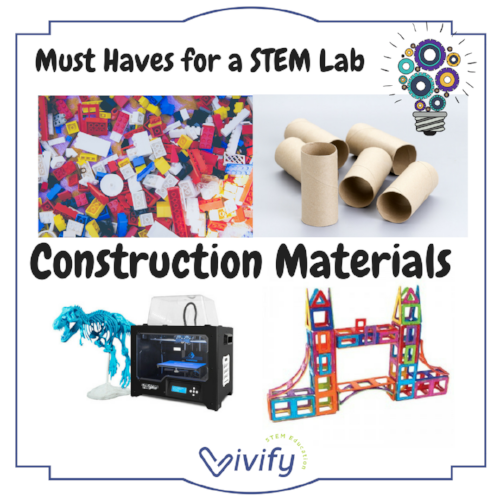Must Haves for a STEM Lab
Originally Posted: January 16, 2018
Updated: March 2024
It’s a new year and you likely have new goals, grant money to spend, or maybe just a renewed enthusiasm for inspiring and instructing young minds! Whatever the case, there has never been a better time to gear up your classroom or home with the latest and greatest STEM gadgets and tools. We are have compiled a list of “must haves” to enhance your STEM space!
Vivify STEM lists the top picks of products and tips for enhancing your STEM space!
Setting up a STEM Lab
Before ordering supplies, consider first the layout and organization of your classroom or learning area. A successful STEM space allows room for building, testing, and collaborating. For Stage 1 STEM, this may involve manipulating objects to build something. For stages 2 and 3, there will be building and testing of designs that may require ample space per group. Consider using modular student stations or large tables for team meetings and building sessions along with an open space for testing (or a nearby hallway). Ideally, a flexible space will also accommodate individual work. Finally, STEM lessons are often introduced with real-world videos or followed by student presentations so a projector and good sound system are optimal. We use this JBL speaker for our classroom presentations.
And now the bigger challenge, where to store all that tape, robot parts, and recycled materials? How will you keep materials easily accessible and organized for students to get what they need? For items that are commonly used such as scissors, glue, tape, and other building materials, we recommend a movable storage cart with open bins like this one. For storing heavier items and bins, an affordable and durable option is this storage rack.
Check out our Pinterest board on Classroom Organization for more ideas.
Web Access
Internet access is a great asset for any STEM lab. Chromebooks or laptops are useful for 3D modeling, research, and programming. iPads are excellent for controlling robotic devices as well as supporting projects in coding, augmented reality, stop motion animation, and so much more. Check out our resource page or STEM handouts for a list of websites and apps.
Every STEM lab should be stocked with construction materials. We have listed our favorites here!
Construction
STEM education is a hands-on experience, which requires lots of materials for building and inventing. Educators may feel the need to buy the latest high-tech gadget, but cheap or free recycled materials can provide an equally rewarding lesson. More important than the tool is the curriculum driving the lesson.
Below are three classes of STEM construction materials that tend to follow the 3 STEM Stages. *Affiliate Links below
1. Commercial Construction Materials
Commercially available building materials are great for stocking a Makerspace or for various building challenges. LEGOs, Magna-tiles, K’NEX, Keva Planks, Zoob, or wooden blocks can be used to complete a task card (ex: tallest tower, hold a weight) or mirror architecture. Used in a stage 1 STEM activity, these items provide many opportunities to grow critical thinking skills that lay the foundation for more advanced STEM.
2. Engineering Design Construction Materials
My favorite STEM items are also the cheapest! Many engineering design challenges in Stage 2 STEM require the use of materials that are commonly found around the house like cardboard boxes and tubes, plastic bottles, string, rubber bands, and newspaper. Additional items that we recommend to keep on hand are craft sticks, glue, paper and plastic cups and plates, pipe cleaners, PlayDoh, aluminum foil, ping pong balls, and cotton balls. Ask parents to send these items to school or talk to your local hardware or grocery store to save cardboard boxes.
Another must have for this type of brainstorm, design, and build activities is tape—and lots of it! Masking tape is usually our go-to, and we provide a set amount to each team at the beginning of a challenge. Masking or painters taper is also great for marking testing areas on desks or the floor.
3. 3D Printers
While not a requirement, 3D printers are becoming a staple in many STEM labs. Prices are decreasing and printers are becoming more reliable and user-friendly. 3D printers foster more advanced design skills and quite literally add a deeper dimension to STEM projects. The website www.learnbylayers.com offers a teacher designed STEM curriculum for 3D printing with fully editable lessons and a lifetime license.
How do you choose the right one? We love the FlashForge printer for its reliability. Read more about our experience here.
Our top pics for robotics and coding products for your STEM lab
Robotics & Coding:
There is a long list of products out there for robotics and programming, and here are our top picks:
Sphero Bolt : We love Sphero! This robust little robot is durable and waterproof with an added bonus of a transparent cover that flashes various colors. With a user-friendly companion app that offers a range of activities, we have incorporated SPRK challenges in elementary through high school classrooms. Students are introduced to programming with a draw and drive option, followed by challenges to teach drag and drop block coding, and advanced users can write their own JavaScript to program the robot! Read more at our Sphero blog post. And now there is a Sphero mini! While cute and tiny with little bowling pins to roll over, we have found this cheaper version is not as durable when used with little kids.
Makey-Makey: These inexpensive little circuit boards combine coding, invention, creativity, and electronics. Plug them into a USB port of a computer or Chromebook (no software required), and your kids can turn any conductive item into a keyboard. Play a banana like a piano or Pacman with PlayDoh buttons! Another great tool for all grades, advanced students can program their own games using Scratch and solve more complex design challenges.
Dash Robot: For elementary aged kids, the Wonder Workshop Dash robot makes learning to code fun by presenting challenges and puzzles kids can solve. It responds to voice commands and can even sing! Dash is great for centers or self-guided learning with task cards.
Cubelets Robot Blocks: Another great gadget for beginners, Cubelets allow for students to design their own robot by snapping cubes with different abilities together and seeing what behavior happens. With adapters, Cubelets even connect to other building brick materials like LEGOs.
Bee-Bot: For the youngest of robot programmers (PreK-First Grade), this little robot can be programmed to move by pressing the arrows on its back. The primary goal of the Bee-Bot is to introduce basic programming and a foundational understanding of how a robot responds to sequential commands. Outside of coding, students can also learn simple addition and subtraction, review sight words, and write simple sentences. The Code & Go Robot Mouse has the same basic functions and comes with a little maze for a fun day of coding.
OSMO Coding: Also a great item to have for centers or other independent learning times, the OSMO coding game teaches basic block programming by having kids physically build the code. Using the included coding command blocks and an iPad, kids solve problems and have adventures while learning the basics of programming. OSMO has several different activities including Numbers, Tangrams, and Newton in addition to coding and engages learners of all types!
Other recommended electronics: Snap Circuits, Arduino, and Raspberry Pi.
Other Ideas:
Virtual Reality – Explore Mars or the human brain with Google Cardboard or other VR viewers that take your students on an adventure into educational spaces otherwise impossible. Students can go on virtual field trips, test their skills, and interact with experts all while in the classroom. Read more about VR resources in our previous post here.
Science & Math Tools - A STEM lab can support core curriculum by incorporating science tools and math manipulatives during lessons. Common tools such as microscopes, magnifying glasses, rulers, scales, and calipers are useful for in-depth exploration and testing. You can explore more STEM tools at STEMfinity.
Rocketry - What student doesn't love launching rockets? Start simple with this air powered launcher before moving to a more advanced model rocket kit. You can find more rockets on the Estes website!
Poster Displays - Create an inspiring learning environment with large bulletin boards to display student work along with posters and anchor charts showcasing the Engineering Design Process, the periodic table of elements, and other important concepts or vocabulary. Posters can also emphasize the real-world aspects of STEM opportunities with jobs or exciting applications. And from the Engineering Design Process to STEM Careers to Women in STEM, we have even designed some of our own here!
How many should you get of each item?
This is the most common question we receive about stocking up on STEM tools. And the answer is— it depends! For some teachers, you may want to use STEM tools in stations, so purchasing 3-5 of each item will suffice for students to rotate in using them. For lower elementary students, it tends to be easier for the entire class to work on the same activity unless you have enough teacher aids for someone to be able to help at each station.
To have a class set of items like robots or Makey Makeys, get one for every two students as it tends to work best when students work in partners. I would initially recommend purchasing a larger quantity of one item so your teachers and students can get comfortable working with it, and nobody gets overwhelmed. You can have a check out systems that includes laminated instructions or even a QR code with a video. Start out small if needed and there is no need to buy more than one type of robot per age group as they all teach the same skills.
If you have any questions, email us at info@vivifystem.com. We would love to help!
Just because it says it is "STEM", doesn't mean it belongs!
Have Nots
Ordering STEM materials can be overwhelming, especially with lots of misleading advertising claiming products to be a "STEM" necessity. Here are some tips on what to avoid:
Flimsy and fragile STEM kits – Always read reviews before you buy, but be especially vigilant for “complete STEM kits” that may seem like a bargain. Many times you are paying for the curriculum that you can easily find elsewhere, and the hardware is often not rigorous enough to last longer than one demonstration. There are a lot of great products from solar cars to rockets, but do you really need to pay $35 for a bag of straws? Source those wanted items from reputable companies or opt for a DIY project. Better yet, make the project into an engineering design challenge by presenting your students with the problem of creating the kit (bridge, marble run, etc.).
Messy Construction Sets – What is more annoying than losing little Lego pieces that are vital to a robot? When selecting STEM gadgets and materials, keep in mind the clean-up and maintenance of kits. Avoid building materials such as magnetic sticks and balls that have tiny pieces that can easily be lost (or roll away!). They are more frustrating than helpful, especially with little learners.
Too much of the same thing – A STEM lab should emphasize science, technology, engineering, and math as equally as possible. Don’t get caught up in Makerspace envy and spend your entire budget on construction materials. We love Stage 1 STEM activities like STEM Bins ™ and they are an important part of the foundation of STEM skills. If your budget is tight, start with only a few basic building materials like LEGOs and Magformers to set the STEM stage, then go for some more advanced STEM gear like a set of Spheros!
And if you need more ideas or tips from seasoned STEM teachers, check out our STEM Facebook group, The STEM Space, to connect with educators across the world! What STEM items have you been eyeing for your classroom, program, or home?
Vivify STEM LLC is a participant in the Amazon Services LLC Associates Program, an affiliate advertising program designed to provide a means for us to earn fees by linking to Amazon.com and affiliated sites. This post contains affiliate links.