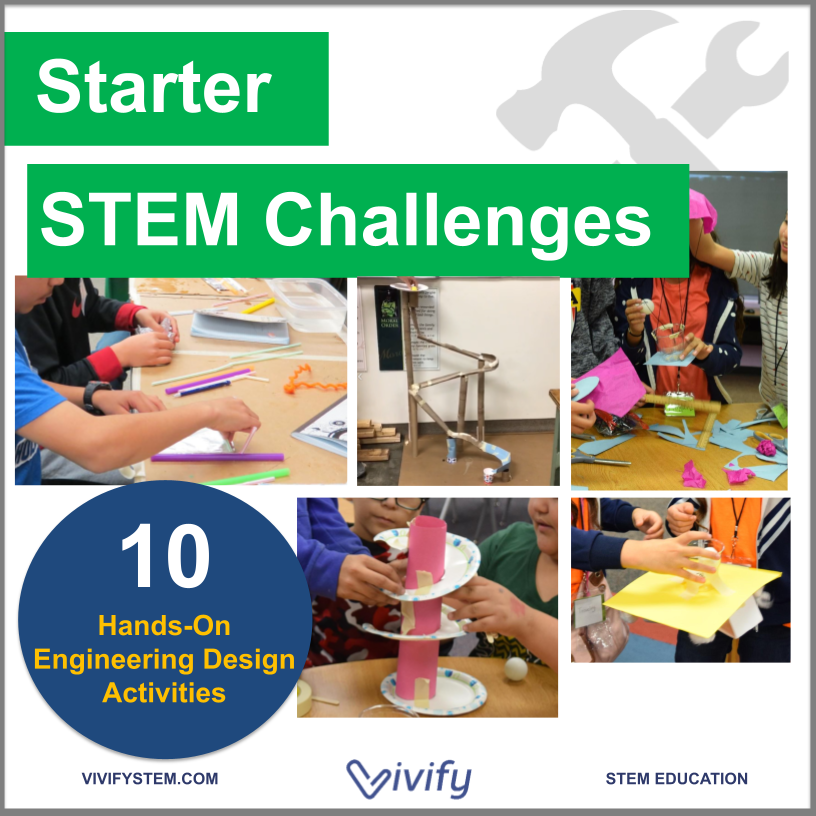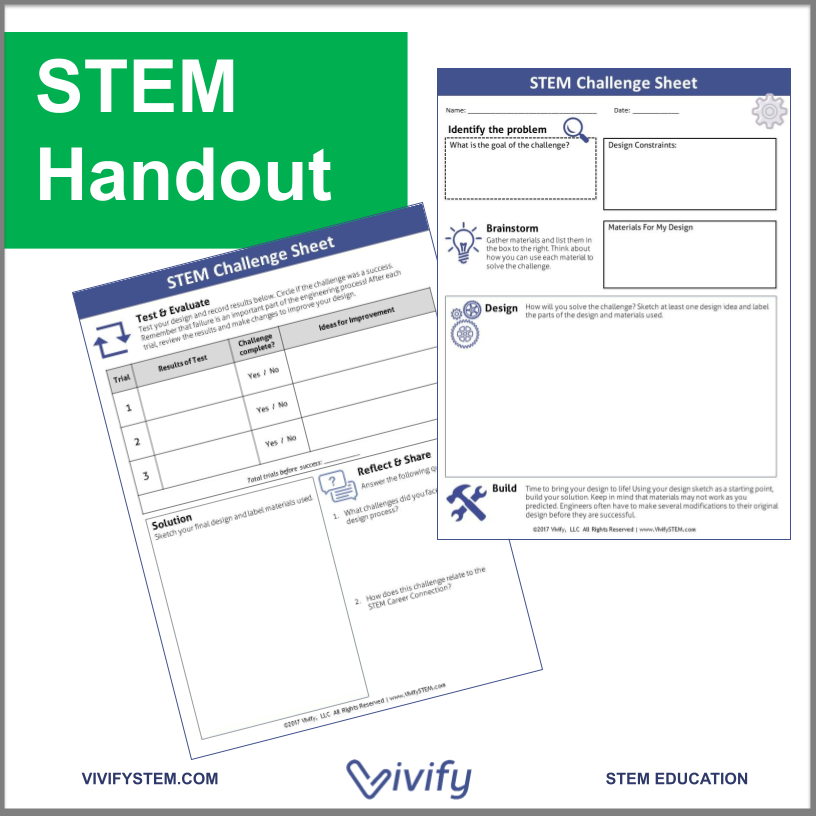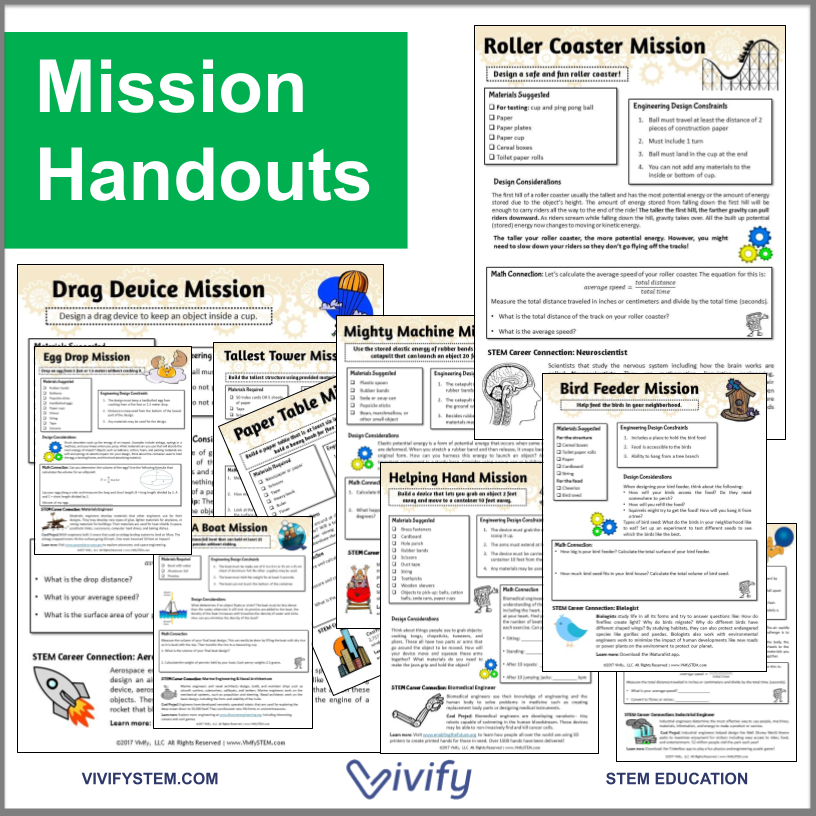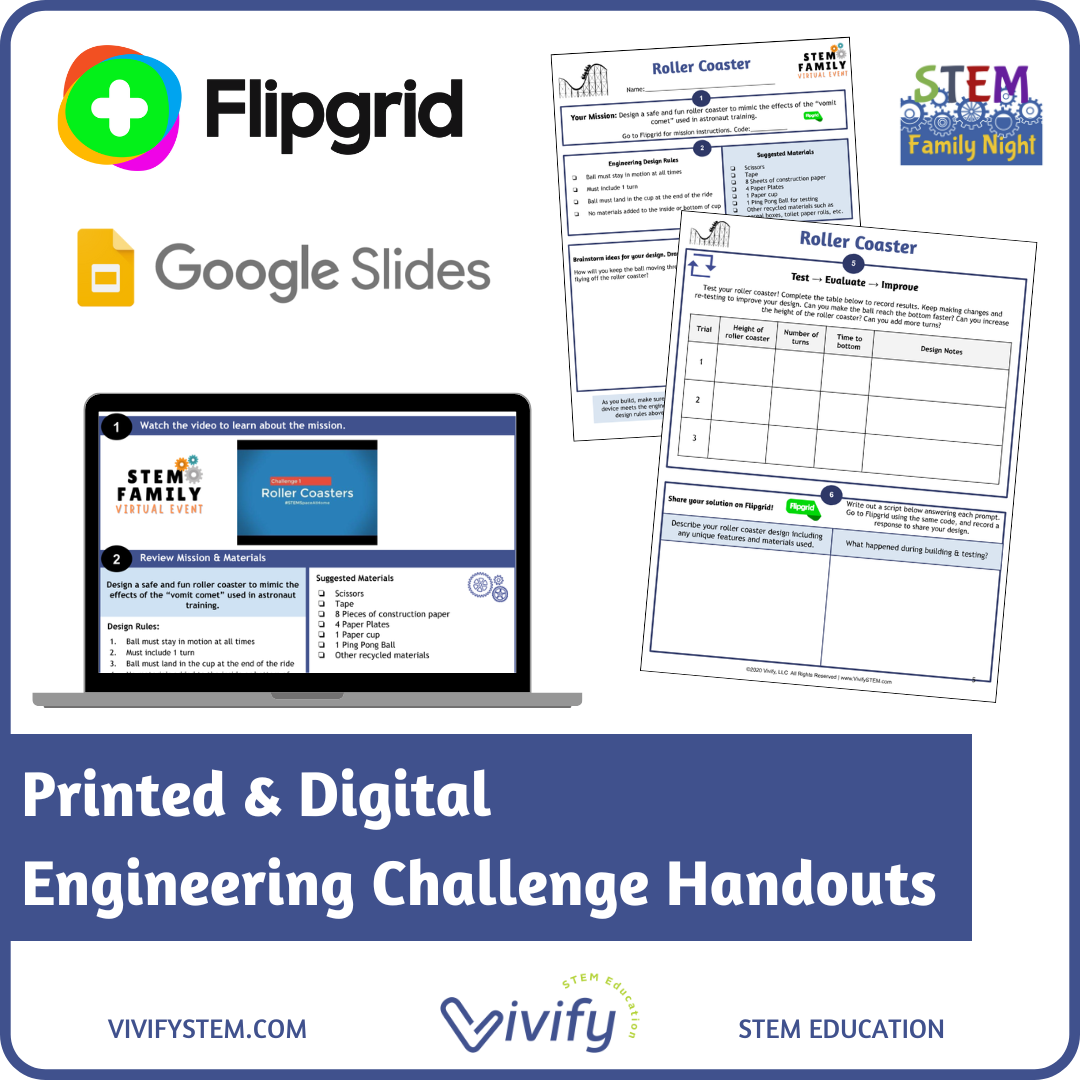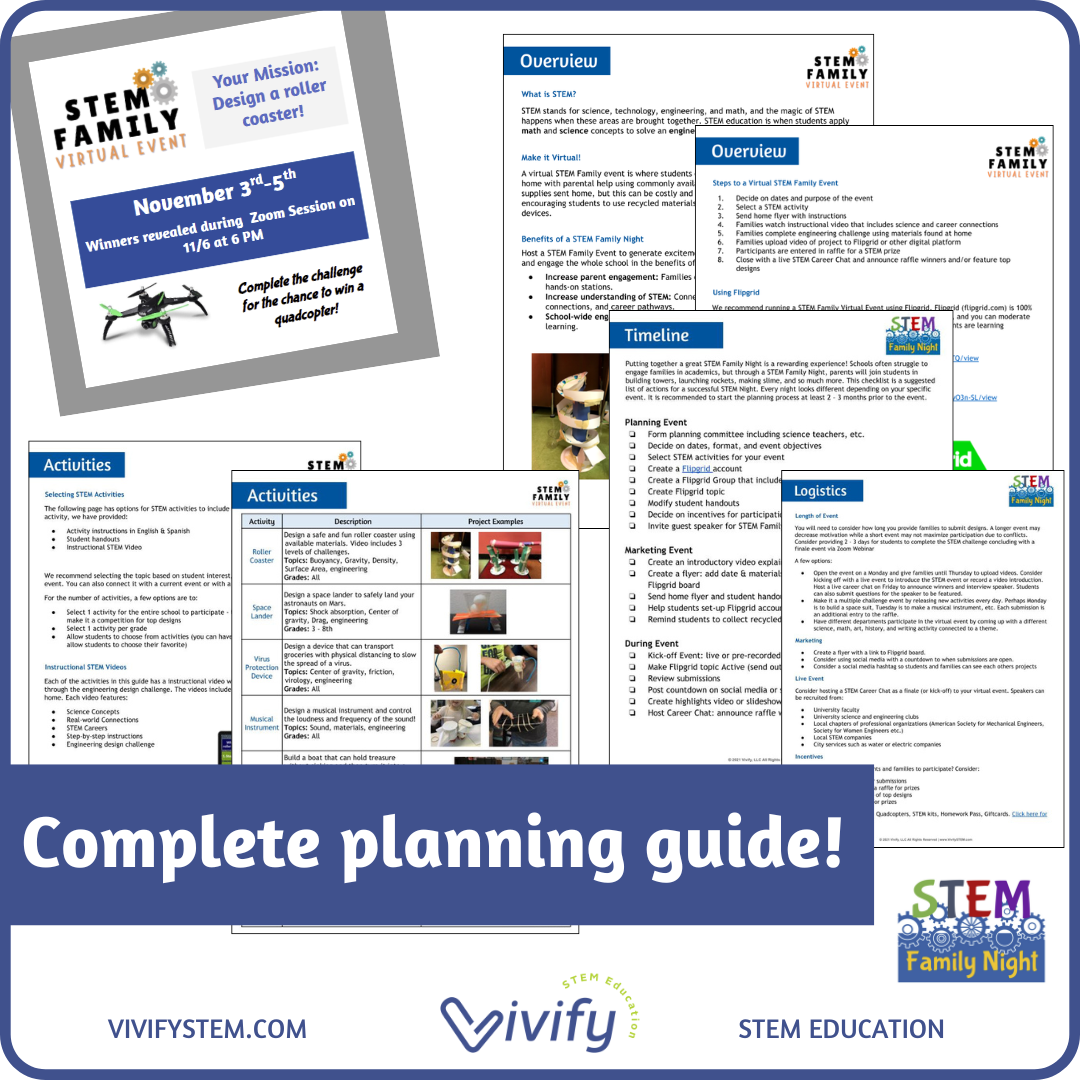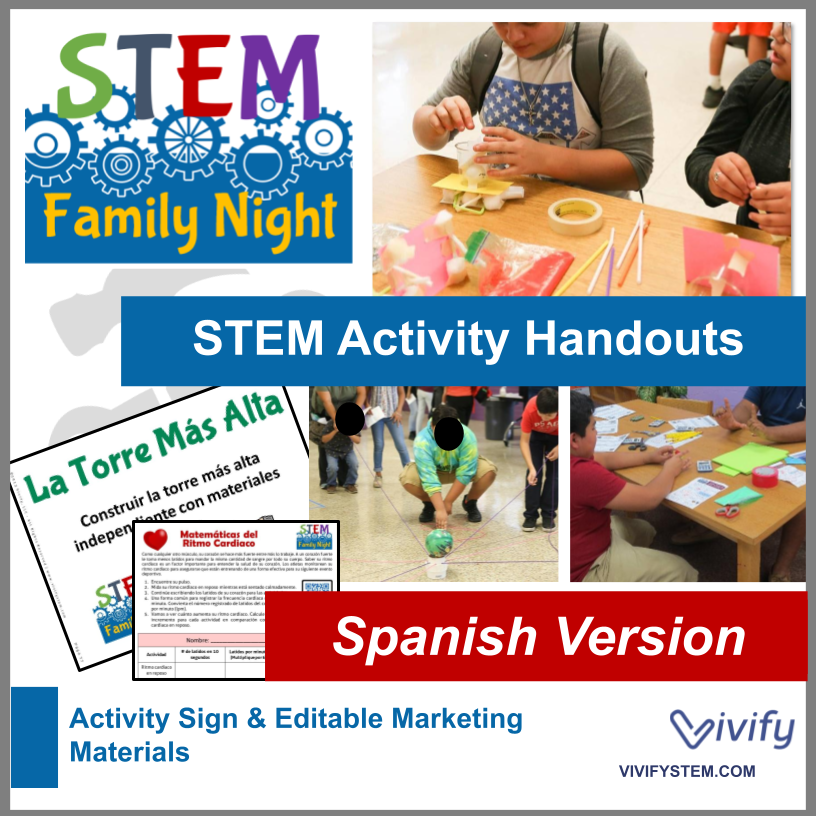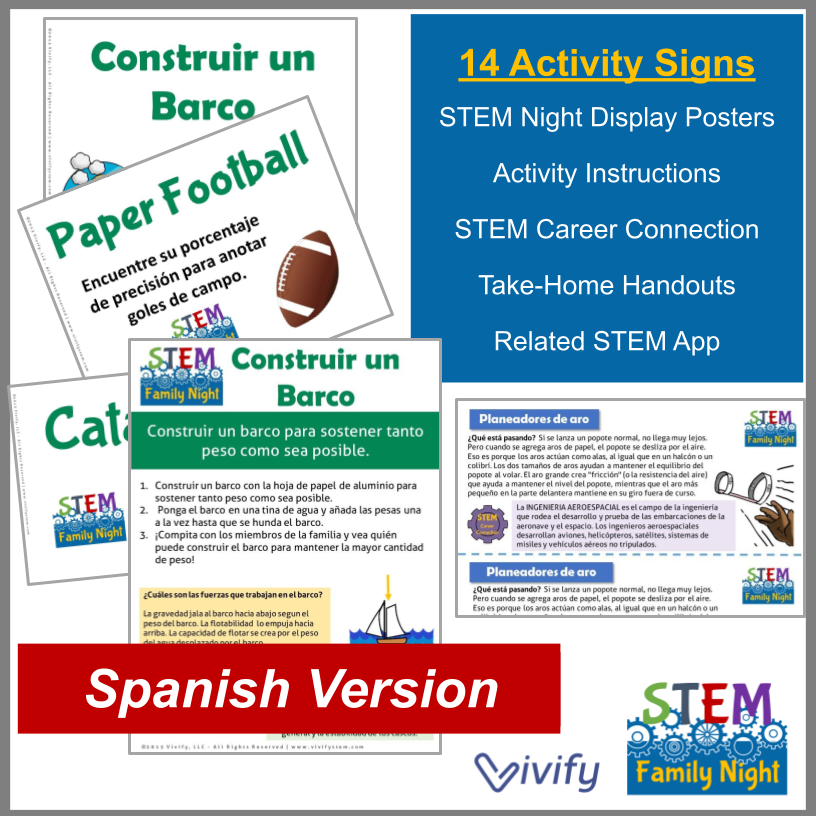Take-Home STEM Starter Engineering Challenges
From catapults to cars to an egg drop challenge, this is your guide to getting started in STEM! Each activity has an in-depth student activity sheet along with a guide through the engineering design process. Materials are cheap, but the learning is fun, hands-on, and engaging!
Grades: 2nd - 9th
Teaching Duration: 1 week
From catapults to cars to an egg drop challenge, this is your guide to getting started in STEM! Each activity has an in-depth student activity sheet along with a guide through the engineering design process. Materials are cheap, but the learning is fun, hands-on, and engaging!
Grades: 2nd - 9th
Teaching Duration: 1 week
From catapults to cars to an egg drop challenge, this is your guide to getting started in STEM! Each activity has an in-depth student activity sheet along with a guide through the engineering design process. Materials are cheap, but the learning is fun, hands-on, and engaging!
Grades: 2nd - 9th
Teaching Duration: 1 week
“These were so fun for my class at the beginning of the year! The pipe cleaner tower was a blast for my kids, and so easy to implement! Thank you so much! ”
lesson overview
From catapults to cars to an egg drop challenge, this is your guide to getting started in STEM! Each activity has an in-depth student activity sheet along with a guide through the engineering design process. Materials are cheap, but the learning is fun, hands-on, and engaging!
These low-prep engineering challenges are also great for sub plans in a STEM classroom!
STEM for Distance Learning: You can also get the whole family involved with STEM learning by using these as take-home STEM challenges! These STEM projects can be sent home as monthly projects or used in the classroom - perfect for distance learning! All challenges involve simple materials easily found around the home or classroom.
For distance learning, we recommend using these activities with our editable STEM journal that includes options for Seesaw, Google Slides, and Flipgrid.
10 STEM Engineering Design Challenges Included. Also listed are materials needed. The tallest tower and paper table missions should have defined material constraints otherwise the challenge is too easy. The other missions can be open-ended and allow the use of various recycled materials found at home or in the classroom.
Tallest Tower: 50 index cards or 5 sheets paper, tape, scissors
Paper Table: newspaper, scissors, tape, heavy book, ruler, timer
Build A Boat: sink, aluminum foil, pennies or washers
Egg Drop: rubber bands, balloons, popsicle sticks, hardboiled eggs, paper cups, straws, string, tape, scissors
Mighty Machine / Catapult: plastic spoon, rubber bands, soda can, popsicle sticks, bean/marshmallow/balled up paper
Balloon Car: latex balloon, plastic bottle, CDs or bottle caps, wooden pencils or skewers, plastic straws, glue, tape, paper clips, scissors, rubber bands
Helping Hand: brass fasteners, cardboard, hole punch, rubber bands, scissors, duct tape, string, toothpicks, wooden skewers
Roller Coaster: cup, ping pong ball, paper, paper plates, cup, cardboard, toilet paper rolls
Bird Feeder: cereal boxes, paper rolls, paper, cardboard, string, cheerios or bird seed
Drag Device: paper cup, ping pong ball, tissue paper, string, card stock, masking tape, ping pong ball, trash bags
What is included? STEM challenges incorporate math and science concepts with creativity, innovation, and critical thinking. Students are provided with a Mission Sheet and a Student Handout that guides them through the engineering design process. The challenge along with relevant math and science concepts are reviewed in class, and then students are tasked with completing the challenge and recording results. Parents are notified with a letter that encourages them to participate and support the learning process. Students then report back and share their final designs with the class.
Included in this product
Standards
Letter to Parents (separate editable file included)
Engineering Design Process Overview
STEM Challenge Student Handout
Ten STEM Challenges
Mission with a materials list and engineering design constraints that includes Math Problems & STEM Career Connection
Looking for more STEM lessons? Find the Vivify resource guide here: bit.ly/VivifyResourceGuide